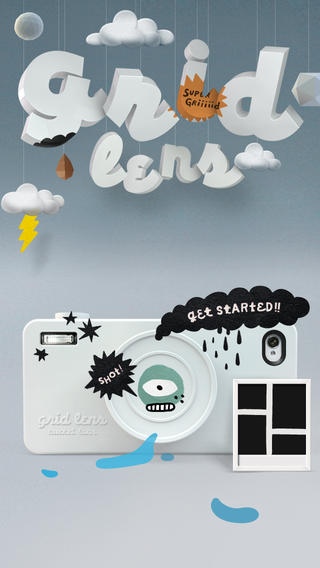Grid Lens 1.4.2
Continue to app
Paid Version
Publisher Description
Meet our brand new camera. Grid lens lets you shoot your precious moments on a single picture. You can take photos in each frame split by grid lines to create your own story. It allows you to capture every single moment you don t want to miss. * Making grid lines Are you getting bored with the limited number of pre-set grid lines in your photo app? Why don t you customize your own grids by simply adding and placing lines as you like. * Taking pictures You can capture pictures by tapping the respective frame you want your current shot to appear in or by using the shutter button. The shutter button has a manual and automatic mode. * Editing and sharing Auto save option automatically saves the images you create to your camera roll. Once you re done taking pictures, go to the gallery to see amazing resulting images. You can apply one of six filters to make your photos looks even nicer and stylish. Do you want to share the images with your friends? Use filters to give your photos style and post them on Twitter and Facebook Features * Camera Mode - Single Lens Mode (One scene divided by grid lines) - Multi Lens Mode (Compound Eyes - repeating scenes) - Importing from you existing photo library - Burst Shot - Manual Shot - Touching frame to capture - Modifying thickness of grid line - Picking grid border colors - 5 Frame ratio * Create grid mode - pre-build grids are available - Drag to add or divide new grid lines - Undo/Redo - Random grid creating * Gallery / Sharing - 7 free photo effects - Share your photos to Facebook. - Share your photos to Twitter. - Upload your photos to Flickr. - Send your photos to Instagram (And to other apps) - Email your photos. Flickr community are now open!!! http://flickr.com/groups/gridlens/
Requires iOS 6.0 or later. Compatible with iPhone, iPad, and iPod touch.
About Grid Lens
Grid Lens is a paid app for iOS published in the Screen Capture list of apps, part of Graphic Apps.
The company that develops Grid Lens is Bucket Labs. The latest version released by its developer is 1.4.2.
To install Grid Lens on your iOS device, just click the green Continue To App button above to start the installation process. The app is listed on our website since 2011-12-21 and was downloaded 7 times. We have already checked if the download link is safe, however for your own protection we recommend that you scan the downloaded app with your antivirus. Your antivirus may detect the Grid Lens as malware if the download link is broken.
How to install Grid Lens on your iOS device:
- Click on the Continue To App button on our website. This will redirect you to the App Store.
- Once the Grid Lens is shown in the iTunes listing of your iOS device, you can start its download and installation. Tap on the GET button to the right of the app to start downloading it.
- If you are not logged-in the iOS appstore app, you'll be prompted for your your Apple ID and/or password.
- After Grid Lens is downloaded, you'll see an INSTALL button to the right. Tap on it to start the actual installation of the iOS app.
- Once installation is finished you can tap on the OPEN button to start it. Its icon will also be added to your device home screen.